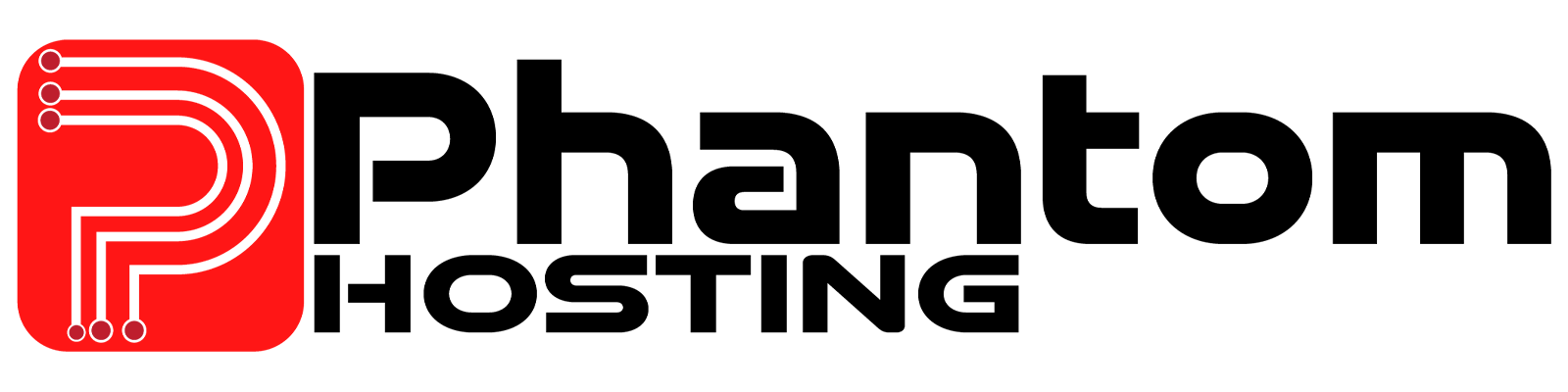How to Change Your Valheim Server Password
When setting up Valheim servers, password protection is essential. Initially, your server comes with a randomized password, but you can customize it to your preference through our panel once you've obtained it.
Â
IMPORTANT:
Make sure your custom password follows the guidelines down below:
- Must be at least 5 characters long
- Not be the same as the world name
Â
If the password is not five characters long or matches your world name, the server will fail to start or crash.
Â
Changing Your Valheim Server Password
Â
Changing your server password is a breeze with these four simple steps. You'll be all set in no time!
Â
- Log into the game panel
- Navigate to the sidebar, Find "Startup," and click on it
   3. Find “SERVER PASSWORDâ€
   4. Rename the password to what you would like and restart the server.
Â
Â
Â
Looking to host a Valheim server? Get started with Phantom Hosting's Valheim server hosting services.
Still need more help? Contact our support team at https://phantom-hosting.net/submitticket.php
Â