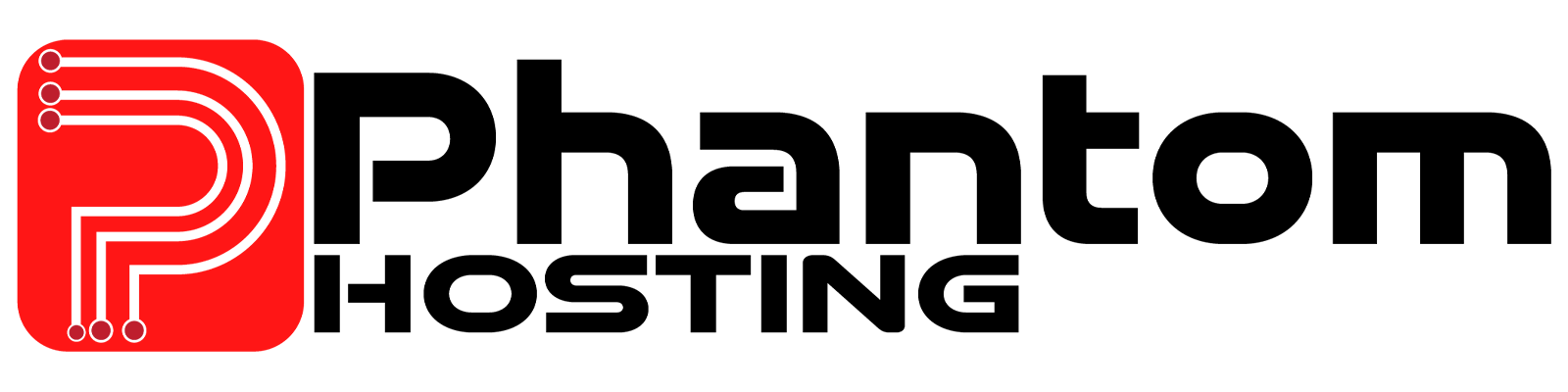How to Backup Your Valheim Characters
When it comes to backups, we strongly advise backing up your data every 3-4 days. You never know when something unexpected might occur.
This guide is designed to be concise and easily comprehensible, ensuring a swift and efficient experience. You'll find it to be the quickest guide you've ever encountered!
This backup will contain all your inventories, and all your Skills. It is important to back up your characters because it could always get corrupted on your main computer. Â
Backup Your Character Data
- You will need to open your “File Explorer†and go to "C:\Users\<username>\AppData\LocalLow\IronGate\Valheim\characters folder"
- Backup all the files in this folder and put it in a safe place that you will not lose it
Â
Still need more help? Contact our support team at https://phantom-hosting.net/submitticket.php