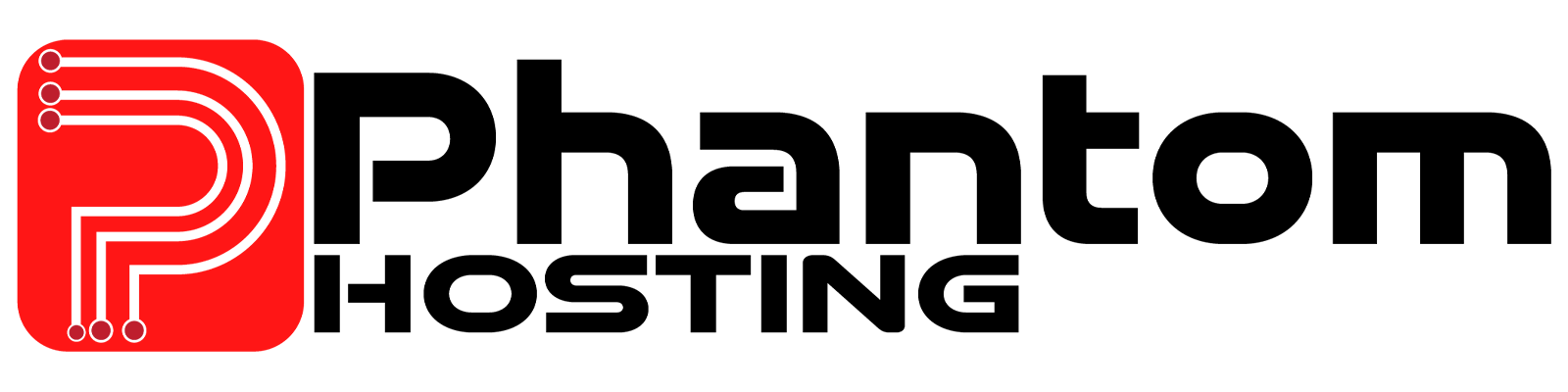How to rest your Valheim Server World
In Valheim, your progress is saved in your player data, so the server only stores your constructions. If you want to change the world for any reason, resetting is simple. You can delete the existing world or create a new one, allowing you to return to your old world if needed.
Â
How to change Your Server World
Changing your old world is easier than going through all these steps to delete it.
Â
- Log into the game panel
- Navigate to the sidebar, Find "Startup," and click on it
Â
 3. Find “WORLD NAMEâ€
Â
 4. Rename the world to your desired name and restart the server. If you wish to return to your old world, simply use the exact same name as before.
Â
How to Delete Your Old Worlds
If you ever wanted to get rid of your old worlds just follow these steps!
Â
- Navigate to the sidebar, Find "Management," and click on "Files"
- Go to the middle of the page and locate the folder named “.config†Click on it.

Â
 3. Open three folders: "unity3d," followed by "IronGate," and then "Valheim"
Â
 4. Go ahead and click on the folder “worlds_localâ€
Â
 5. Locate your world file's name and delete two pairs of files with extensions: "<worldname>.db" and "<worldname>.db.old". If present, also remove "<worldname>.fwl" and "<worldname>.fwl.old".
Â
Â
Â
Looking to host a Valheim server? Get started with Phantom Hosting's Valheim server hosting services.
Still need more help? Contact our support team at https://phantom-hosting.net/submitticket.php
Â