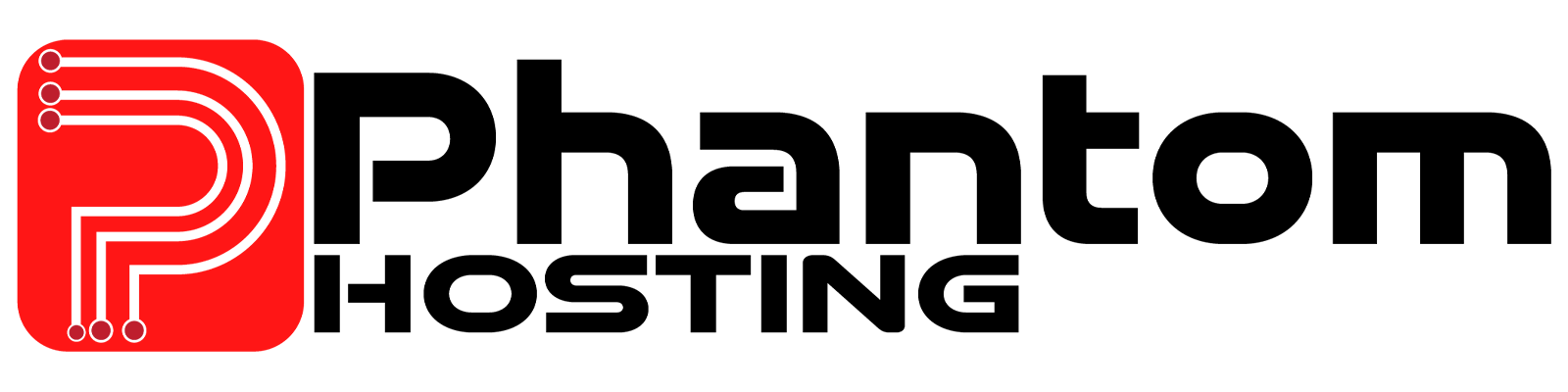At Phantom Hosting, we pride ourselves in providing exceptional customer service and making the process of accessing your account as seamless as possible. After placing your order with us, you will receive an email containing your account credentials and further details. However, if you encounter any issues with accessing your account, please refer to the following steps.
Firstly, ensure that your order has been accepted. Once your order has been accepted, navigate to our Game Panel. Upon arriving at the Game Panel, you will be prompted to log in. Simply click on "FORGOT PASSWORD" and input the email associated with your billing account. You will then receive an email containing a reset link.
Once you have clicked on the reset link, a password will be generated for your service account. You may then proceed to log in as normal. If you continue to experience any issues with accessing your account, please do not hesitate to contact our customer support team for further assistance.
Â