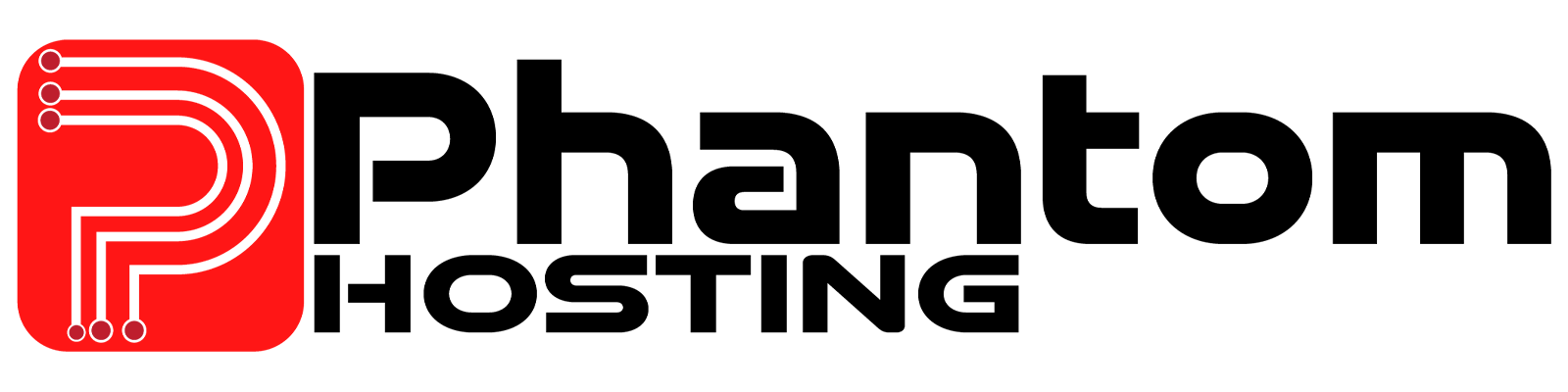Comprehensive Guide to Data Storage and Backups
At our company, safeguarding your data is our top priority. We understand the critical importance of having robust backup systems in place to protect against unexpected events that could result in data loss. In this comprehensive guide, we'll provide detailed insights into our data storage and backup policies, as well as highlight the importance of maintaining your backups independently.
Data Storage Infrastructure:
1. Redundant Storage Systems: Our data storage infrastructure is engineered with redundancy to enhance data availability and resilience. Utilizing redundant arrays of independent disks (RAID) and other fault-tolerant technologies, we ensure that your data remains accessible even in the event of individual drive failures.
2. SSD and Hardware Reliability:Â While we deploy high-performance solid-state drives (SSDs) and meticulously selected hardware components, it's essential to acknowledge that hardware failures can occur. Despite our proactive measures, SSDs or other hardware components may experience malfunctions or failures over time.
3. Data Replication: To further bolster data resilience, we employ data replication techniques to create redundant copies of your data across multiple servers or data centers. This distributed approach minimizes the risk of data loss due to localized outages or disasters.
4. Encryption and Access Controls: Security is paramount in data storage. We employ robust encryption algorithms and access controls to safeguard your data against unauthorized access or tampering. Your data remains encrypted both in transit and at rest, ensuring confidentiality and integrity.
Backup Policies:
1. Regular Backup Schedules: We maintain regular backup schedules to capture snapshots of your data at predetermined intervals. These backups encompass critical system configurations, databases, and user-generated content to facilitate efficient restoration in the event of data loss.
2. Backup Limitations: It's important to note that while our backup systems are comprehensive, there are limitations to their functionality. Our backups primarily focus on database structures and essential configurations. However, in certain scenarios, full server restoration from our backups may not always be feasible.
3. Client Responsibility: Clients are strongly encouraged to maintain their independent backups as an additional layer of protection. While our backups serve as a valuable resource for restoring essential data structures, clients should retain backups of their entire server configurations and content to mitigate any unforeseen issues.
4. Offsite Backup Storage: We recommend storing backups in offsite locations independent of our infrastructure. Offsite backups provide an extra layer of redundancy and protection against scenarios where our primary data centers may be inaccessible.
Client Responsibilities:
1. Data Backup Best Practices: Clients should implement their backup strategies to ensure the resilience of their data infrastructure. Regularly backing up critical data, including server configurations and content, minimizes the risk of data loss and downtime.
2. Communication and Collaboration:Â Effective communication with our support team is essential for addressing any concerns or questions regarding data storage and backups. We're committed to assisting clients in optimizing their data protection measures and ensuring peace of mind.
Conclusion:
While we strive to maintain reliable data storage and backup systems, it's crucial for clients to understand the importance of maintaining their backups independently. By implementing robust backup strategies, leveraging offsite storage solutions, and collaborating closely with our support team, clients can enhance the resilience of their data infrastructure and mitigate potential risks effectively. If you have any further questions or require assistance with your data storage and backup needs, please don't hesitate to reach out to our dedicated support team for personalized guidance and support.