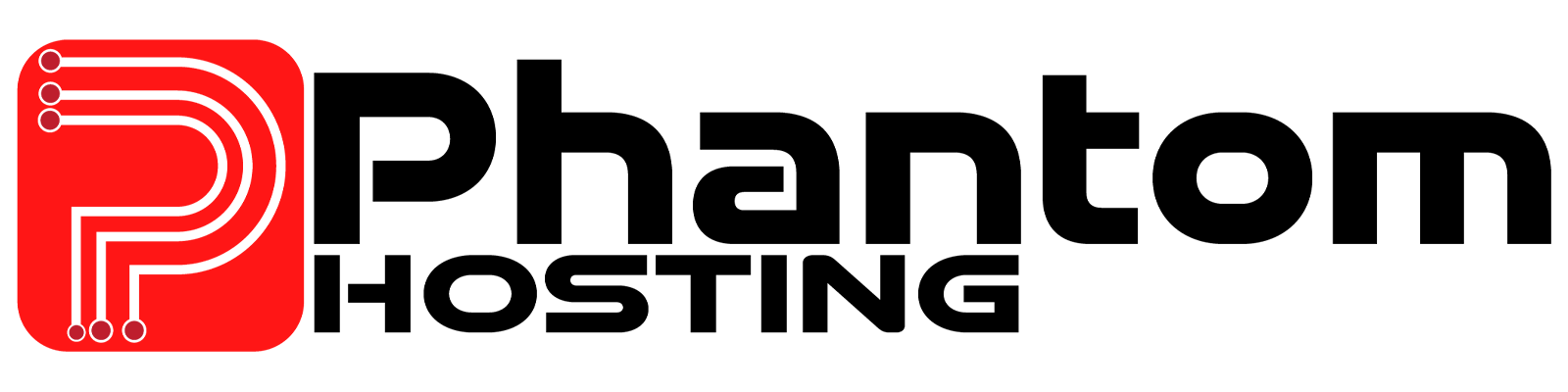Phantom Hosting Fraud Knowledge Base
Table of Contents
-
Understanding Fraud
- 1.1 What is Fraud?
- 1.2 Why is Fraud a Concern for Phantom Hosting?
-
Phantom Hosting's Fraud Detection System
- 2.1 Factors Considered for Detecting Fraudulent Purchases
- 2.2 Risk Score and Its Significance
- 2.3 IP Risk Score and Associated Metrics
- 2.4 Device Analysis
- 2.5 Address Verification
- 2.6 Credit Card Verification
- 2.7 Email Analysis
- 2.8 Browser Information
- 2.9 Chargeback Prevention
- 2.10 Time of Day Analysis
-
What to Do If Your Order is Flagged as Fraudulent
- 3.1 Opening a Support Ticket
- 3.2 Ensuring Non-VPN Usage
- 3.3 Address Verification
- 3.4 Resolving IP Location Discrepancies
- 3.5 Credit Card Verification
- 3.6 Contacting Issuing Bank
- 3.7 Email Verification
- 3.8 Browser and Device Check
1. Understanding Fraud
1.1 What is Fraud?
Fraud refers to any deceptive and dishonest activities conducted with the intent to gain an unfair advantage, often involving financial losses or harm to businesses and individuals.
1.2 Why is Fraud a Concern for Phantom Hosting?
Fraudulent orders and activities can result in significant financial losses, legal issues, and damage to the reputation of Phantom Hosting. Protecting the company and its customers from fraud is of utmost importance.
2. Phantom Hosting's Fraud Detection System
2.1 Factors Considered for Detecting Fraudulent Purchases
Phantom Hosting employs a comprehensive fraud detection system that analyzes multiple factors to assess the risk associated with each purchase. Key factors include:
2.2 Risk Score and Its Significance
The risk score is a numerical value representing the overall risk of a purchase. Higher scores indicate a higher likelihood of fraud. Phantom Hosting uses this score to make informed decisions about order approval or rejection.
2.3 IP Risk Score and Associated Metrics
The IP risk score assesses the risk linked to the customer's IP address. Metrics considered include:
- Location data (continent, country, city, etc.).
- AS Number and organization.
- Proxy and anonymizer usage.
- Distance between IP location and billing/shipping addresses.
2.4 Device Analysis
Phantom Hosting tracks device-related data, including device ID, last seen, and local time. Unusual device behavior may trigger further scrutiny.
2.5 Address Verification
Billing and shipping address verification ensures that the provided information matches, reducing the risk of fraud.
2.6 Credit Card Verification
Phantom Hosting verifies credit card information, including issuer details, name matching, and phone numbers. Checks are performed to identify prepaid or virtual cards.
2.7 Email Analysis
Email addresses are examined for signs of suspicious or disposable emails. First-seen data is used to assess email validity.
2.8 Browser Information
Browser data is analyzed for consistency and to detect anomalies.
2.9 Chargeback Prevention
Measures are in place to reduce the risk of chargebacks, which can result from fraudulent transactions.
2.10 Time of Day Analysis
The time of purchase is considered, with unusual purchase times triggering further scrutiny.
3. What to Do If Your Order is Flagged as Fraudulent
3.1 Opening a Support Ticket
If your order is flagged as fraudulent and you believe it's a mistake, please open a support ticket immediately.
3.2 Ensuring Non-VPN Usage
Ensure you're not using a VPN or proxy, as this can trigger fraud alerts.
3.3 Address Verification
Make sure your billing and shipping addresses match your location accurately.
3.4 Resolving IP Location Discrepancies
If there's an IP location discrepancy, contact our support team with accurate location information.
3.5 Credit Card Verification
Contact your credit card issuer to verify and resolve any issues with your card.
3.6 Contacting Issuing Bank
If your card is being declined, contact your bank to confirm the transaction.
3.7 Email Verification
Ensure you're using a valid email address for communication with Phantom Hosting.
3.8 Browser and Device Check
Check your browser and device for any issues that may trigger fraud alerts.