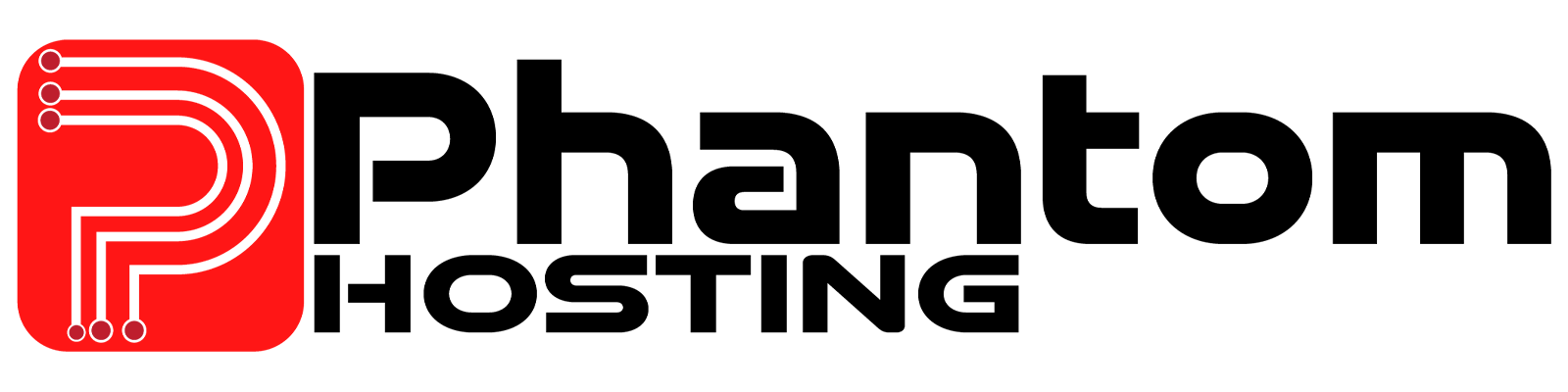How to update your FiveM Server artifacts
Updating your FiveM server artifacts is straightforward and essential to access the latest features, security fixes, and stability improvements. Changing your FiveM artifacts is simple, especially with the help of txAdmin Discord, and our game panel.
Â
How to change FiveM Version Artifacts Game Panel Steps
- Log into the Game Panel
- Navigate to the sidebar, Find “Backups"
- Click on “Create Backupâ€
Â
- Navigate to the sidebar, Find "Startup," and click on "FIVEM VERSION"
Â
- Head to txAdmin Discord Click here
- Go into channel FiveM and do command “!uâ€
- Click on Pterodactyl buttons
- Copy the version ID on the discord embed
Â
    9. Paste version in the box
Â
  10. Head to Setting tab on the game panel and then navigate to Reinstall server and click button say “Reinstall Serverâ€
Â
  11. After your server has reinstalled you want to start the server!
Â
After doing all those steps to update FiveM Server Artifacts on our game panel you are now ready to go!
Â